Ch- 1 (Computer Languages & Number System) Class – VII
Book Work Ch-1
Ch- 1 (Computer Languages & Number System)
Differentiate-
a) Bit- It is the smallest unit of information. It consists of two binary digits, 0 and 1.
Byte- The sequence of 8 bits is called byte.
1 Byte = 8 Bits
b) Interpreter- An Interpreter is a program that converts the high level program into machine language line by line.
Compiler- A Compiler is a program that translates a high level program into machine language all at once in one go.
c)Low Level Language- High Level Language
1. It is hard to learn. 1. It is easy to learn.
2. No translator is needed. 2. It cannot be executed directly. It needs translator.
d)Decimal Number System Binary Number System
1. It uses 10 digits (0 to 9). 1. It uses 2 digits (0 and 1)
2. It is based on ‘tens’ 2. It is based on 2 because
because they are made up with 10 digits (0 to 9). they are made up with 2 digits (0 and 1).
Answer these questions- COPY WORK
1. Why does computer understand only binary digits?
Computer understands only binary digits because computer is an electronic device and each bit has an electronic switch or gate. ON means gate is open and allows electricity to go through. Computer reads it as 1.if gate is closed, computer reads it as 0.
2. Describe Machine language with its advantages and disadvantages.
Machine language is an only language that computer understands and is composed of 0 and 1 i.e. Bits.
Advantage-
1) It helps the computer to understand instructions.
Disadvantage-
1. It is difficult to modify.
3) What do you understand by Assembly language and High level languages?
Assembly language- an assembly language is a low level language that uses mnemonics, a short name provided for every operation.
High level languages- A High level languages is a computer language that uses words from common English languages.
4) How do we convert binary number into a decimal number?
A binary number can be converted into decimal number using following steps-
See this Video AND SUBSCRIBE THE CHANNEL
 |
| Figure 1 |
Step 2: Again divide the quotient obtained in first division by 2. Note down the remainder.
Step 3: Quotient obtained in second division is divided again by 2 and so on until the quotient obtained as a result of last division is 0.
Step 4: The remainder obtained as a result of all the divisions needs to be arranged in a definite
sequence i.e. from bottom to top as in Figure 1.
2. CONVERTING BINARY NUMBER INTO DECIMAL NUMBER
 |
| Figure 2 |
See Figure 2
3. Adding binary numbers is a very simple task, and quite similar to the addition of decimal numbers. While adding binary digits, you have to keep the following rules in mind.
 Rule 1 : 0 + 0 = 0
Rule 1 : 0 + 0 = 0Rule 2 : 1 + 0 = 1
Rule 3 : 0 + 1 = 1
Rule 4 : 1 + 1 = 0 (with carry of 1)
Following rules have to be kept in mind while subtracting binary digits.
Rule 1 : 0 ‐ 0 = 0
Rule 2 : 1 ‐ 0 = 1
Rule 3 : 0 ‐ 1 = 1 will borrow 1 from next.

Rule 4 : 1 ‐ 1 = 0
 5. BINARY MULTIPLICATION
5. BINARY MULTIPLICATIONBinary multiplication is actually much simpler than decimal multiplication, we only need to remember the following rules:
Rule 1 : 0 x 0 = 0
Rule 2 : 0 x 1 = 0
Rule 3 : 1 x 0 = 0
Rule 4 : 1 x 1 = 1
All Sums with solutions- COPY WORK
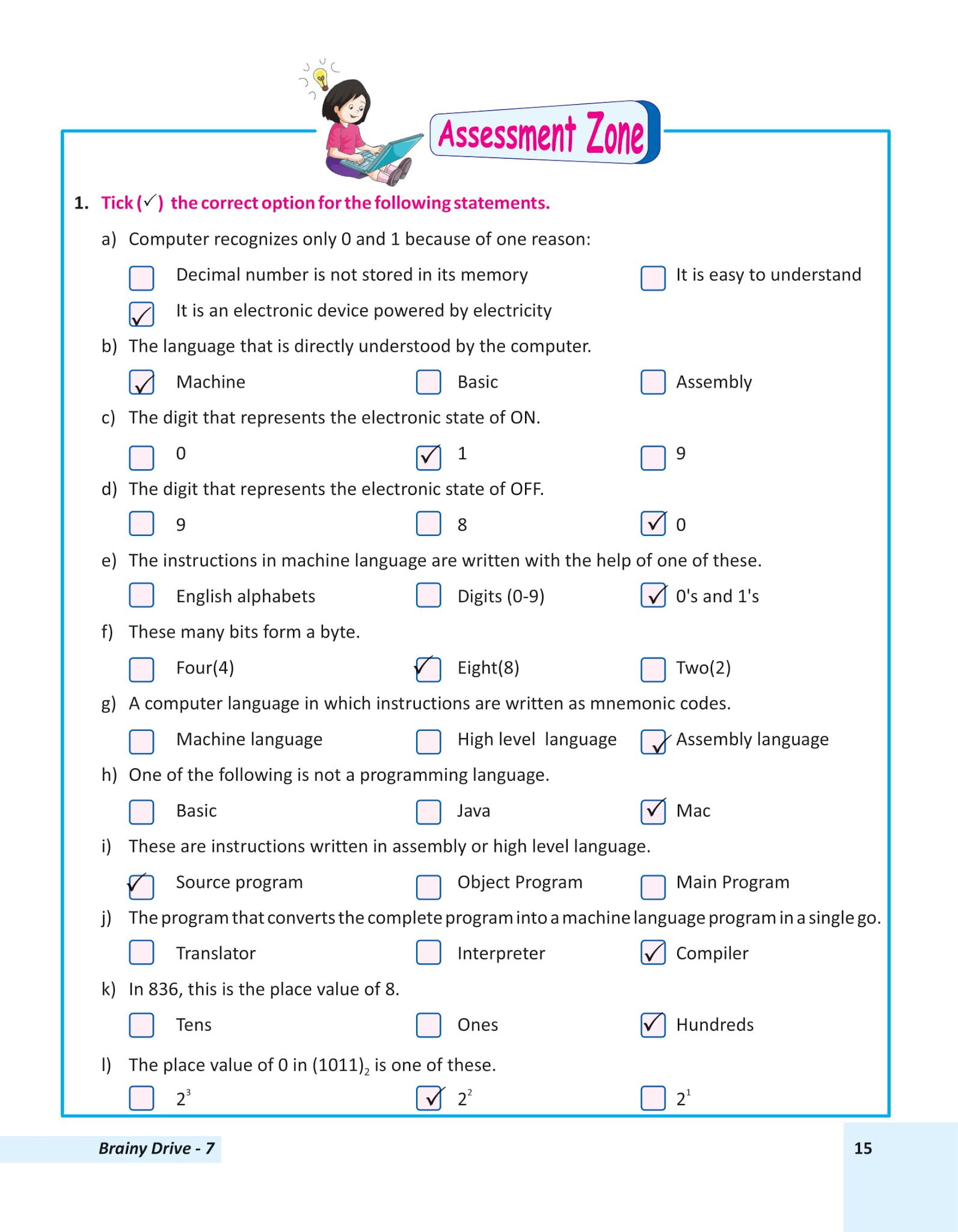








.png)
It's really very helpful for students and educators.
ReplyDeleteIt is very useful
ReplyDeleteIt's really very helpful for students and educators
ReplyDeleteIt's really very helpful for students.
DeleteVery good for students
ReplyDeleteVery good for students
ReplyDeleteIt is very good
ReplyDeleteBinary calulation is too hard to understand all things are going above my head all things are esy you binary is toooooooooooooo hard 😥😥😥😥😫😫😫😤😤
ReplyDeleteSEE THIS https://youtu.be/62PfXBLTQNc
DeleteThank you sir
DeleteVery good
ReplyDeleteIt's really very helpful for students.
ReplyDeleteThnx sir
ReplyDeleteIt's really very helpful for us
ReplyDeleteIt's really very helpful for us
ReplyDeleteBravo 👏👏
ReplyDeleteIt's very helpful for us
ReplyDeleteThanks sir
ReplyDeleteThanks sir
ReplyDeleteIt is very helpful
ReplyDeleteVery good for students
ReplyDelete