CH 2- CLASS 8 Database Management System
Database Management System
Explain the following terms briefly.
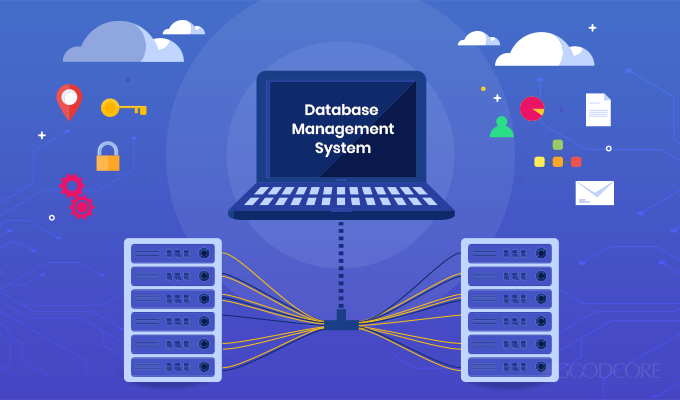
a) Record - A Record is the detail or related information of an individual.
b) Database file- Database file is a collection of files/records that act as a single centralized data bank for many processing applications.
c) Field- A field is an individual data item within a record like an address field or name field etc.
d) Data- Data is information that has been translated into a form that is efficient for processing.
Answer the following questions.
a) What do you understand by Database? Explain with an example.
A database is a set of data that has a regular structure and that is organized in such a way that a
computer can easily find the desired information. Example Telephone directory system,
Railway reservation System etc.
b) What is Electronic Data Processing(EDP)? Explain all the tasks associated with EDP.
Electronic Data Processing means transformation of data for giving meaningful/useful information. to carry out any business/scientific activity by electronic systems like computers.
The tasks associated with EDP are :
c) What are the uses of Database?
A database programs helps us to do these jobs:
- STORE INFORMATION
- FIND INFORMATION
- ANALYZE AND PRINT INFORMATION
- MANAGE INFORMATION
- SHARE INFORMATION
d) Differentiate between Flat‐File Database and Relational Database.
Flat‐File databases are generally plain text files that can be used by local applications to store data. Relational database are databases that store the data in several tables and link those table to accessed meaningful information.
e) How are the Databases different from Spreadsheets?
Databases are actually much more powerful than spreadsheets when you're manipulating data. Here are few actions that you can perform on a database which is difficult if not impossible to perform on a spreadsheet:
- Retrieve all records that match a certain.
- Update records in bulk.
- Cross‐reference records in different tables.
- Perform complex calculations.
For more detail, how to create a simple database ( a table) using MS-Access CLICK HERE.
Thank you so much.




.png)
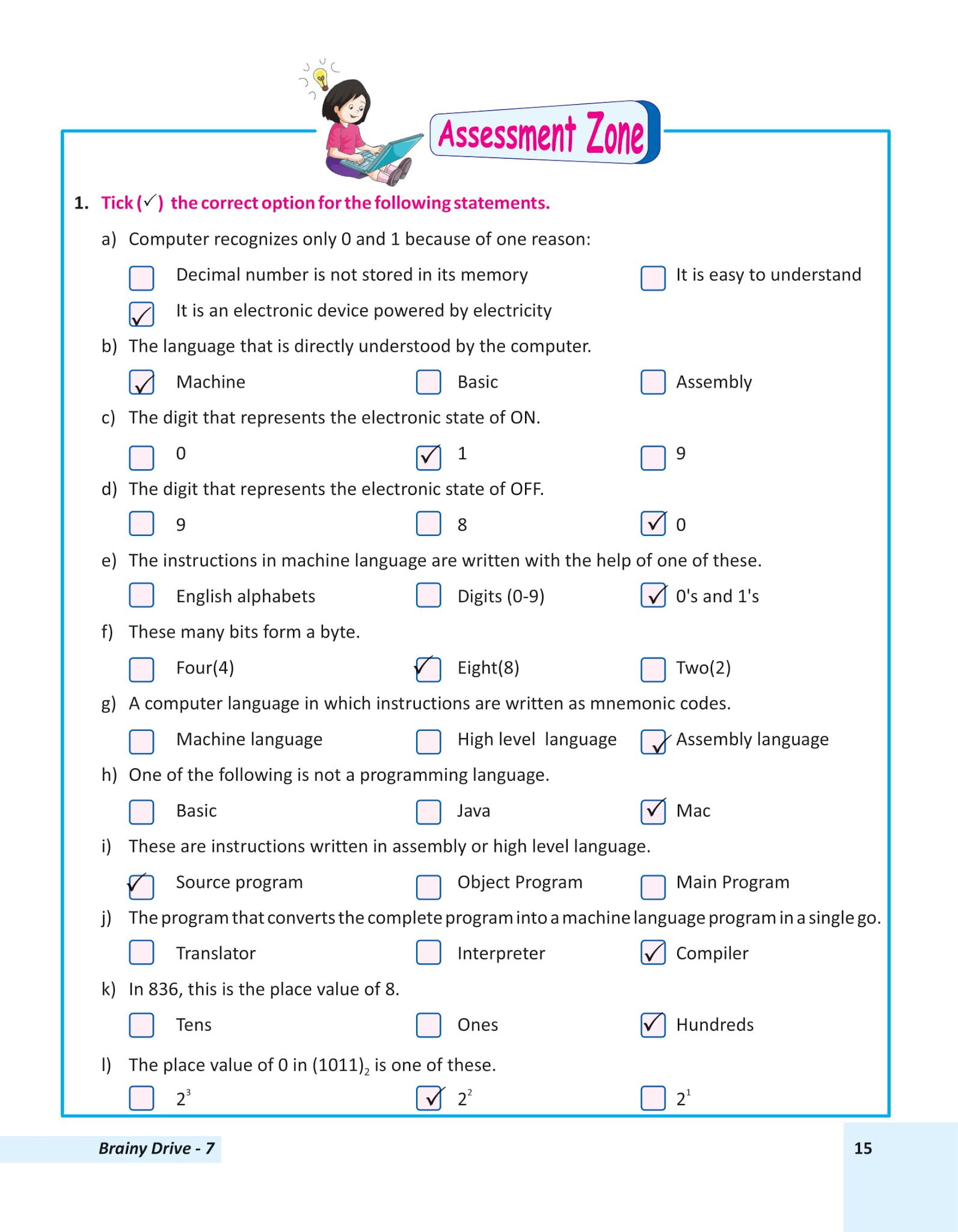
Excellent work!!!
ReplyDelete👍 yup
DeleteExplain the following is not there sir
ReplyDeletesee carefully
DeleteThere is not comuter in everyday life
DeleteExcellent work
DeleteYes sir que.5 is not there plz make it correct
DeleteYes sir please tell
DeleteNice
ReplyDeleteHelpful
ReplyDeleteYa
DeleteSir you didn't send
ReplyDelete(5) Computer in Everyday life in book exercise Tushar's question