Class 7 Ch- 2 Knowing about Operating Systems
Knowing about Operating Systems
MS‐Windows
b)She can upgrade her computer with Windows 10 which is free for licenced users of Windows 8
through Microsoft official site.
Answers-
a) What is an Operating System?
An operating system is the software component of a computer system that is responsible for the management and coordination of activities and sharing of limited resources of the computer.
b) List all the services provided by an Operating System.
Services provided by the Operating system are-
- Program execution
- Handling of input/output operations
- Error deduction
- File system Manipulation
- System protection
c) Write a short note on 'Types of Operating Systems'.
There are generally four types of OS and are categorized based on the types of computers they control and the sort of applications they support.
- Single user Single Task OS
- Single User Multi Task OS
- Multi User OS
- Real Time OS
d) What are the advantages of using Proprietary operating systems?
Advantages of using Proprietary OS are:
- It has complete control over hardware and its functionality.
- It is generally tailored to meet a market need.
- It has more features in comparison to Open Source.
- Customer support (24 x 7) is available for troubleshooting and setup purposes.
- A single source for support, bug fixes, security fixes or regular updates / upgrades.
e) What are the advantages of using Open Source operating systems?
Advantages of using Open source OS are:
- Open‐source software is free to use, distribute and modify.
- No licensing issues.
- Open‐source software is more secured as the code is accessible to everyone. Anyone can fix bugs as they are found and users do not have to wait for the next release.
- Open source is not dependent on the company or author that originally created it.
f) What is new in Windows 10?
New features in Windows 10 are:
- Start button is reintroduced which was missing in Windows 8.
- Cortana (Search app)
- Task view button
- Action Center
- Redesigned web browser called as Edge.
g) Why shut down option is important while using Windows? Explain.
Simply turning the power off with the power switch can cause serious file system damage. While the system is on, files are in use even if we aren't doing anything. Remember that there are many processes running in the background all the time. These processes are managing the system and keep a lot of files open. When the system's power is switched off, these files are not closed properly and can be corrupted. Depending on what files become damaged, the system might be rendered completely unusable.




.png)
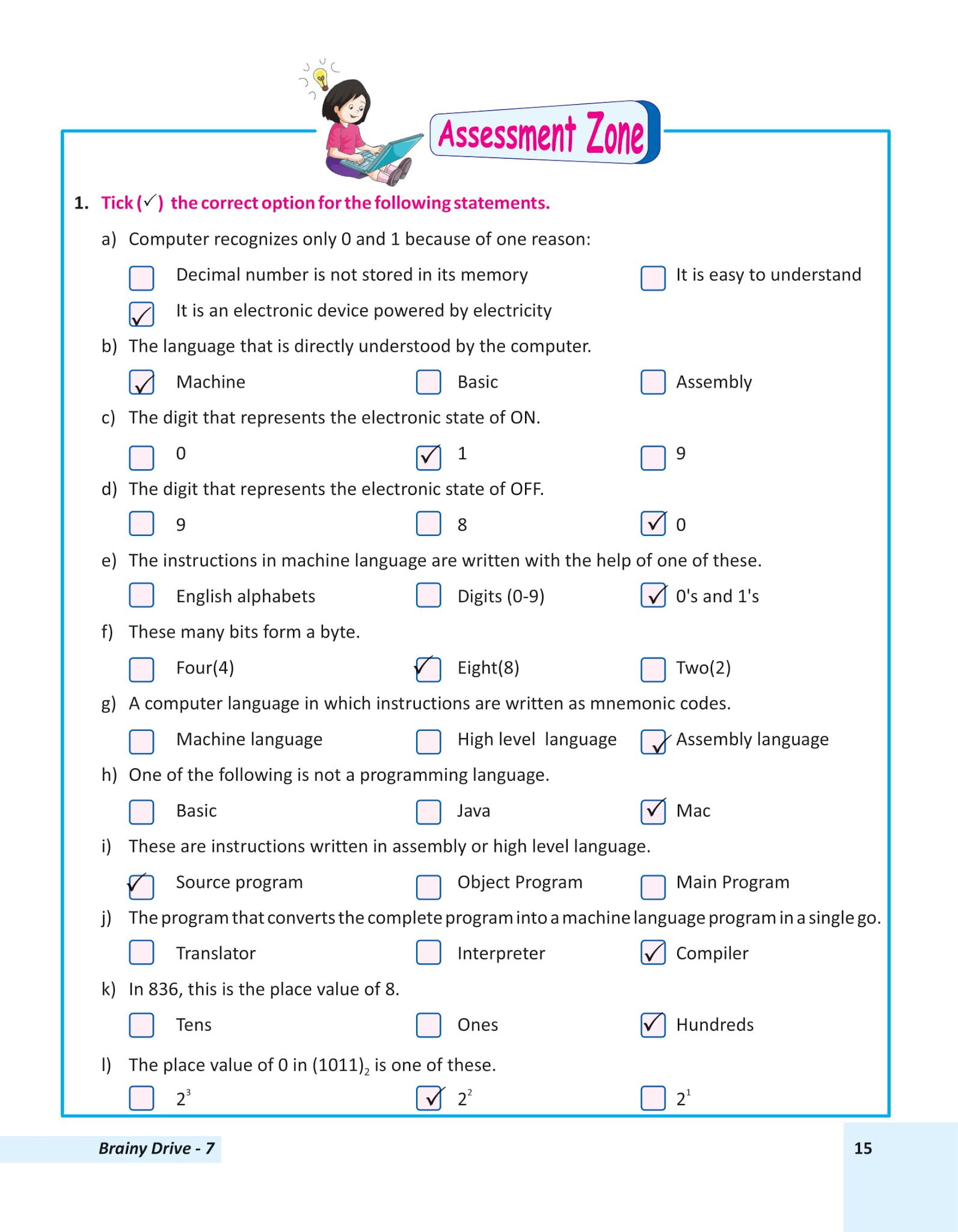
It is really helpful .
ReplyDeleteThanks sir it's really very helpful for us. ☺️
ReplyDeleteThank you sir
ReplyDeleteIts so hard to find it 🤣🤣
ReplyDelete