CLASS 9 CH-4 MULTIMEDIA
CLASS 9 CH-4 MULTIMEDIA
Q 1. What is Multimedia?
Ans- Multimedia is the field concerned with the computer-controlled integration of text, graphics, drawings, still and moving images (video), animation, audio and any other media where every types of information can be represented, stored, transmitted and processed digitally.
Q 2. List out the various components of Multimedia and explained briefly each of them.
Ans- The various components of Multimedia are text, audio, graphic, video and animation.
Text- Text is the most common medium of representing the information. In multimedia, text is mostly used for titles, headlines, menu etc.
Audio- In multimedia audio means voice/sound/music and is related with recording, playing etc.
Graphic- A graphic is an image or visual representation of an object.
Video- Video means moving pictures with sound.
Animation- In the computer, animation is used to make changes to the images so that the sequence of the images appear to be moving pictures.
Q 3. Give any three advantages and disadvantages of multimedia.
Ans- Advantages of multimedia
1. It is very user-friendly. It doesn't take much energy out of the user, in the sense that you can just sit and watch the presentation or you can read the text and simply hear the audio.
2. It provides an-economical mode for an easy learning and enjoyment at same time.
3. It can be used for a wide variety of audience, ranging from one person to a whole group.
Disadvantages of multimedia
1. Information overload since it is so easy to use, it can contain too much information at once.
2. It needs well-trained manpower to create and use it.
3. It can be expensive to setup and to produce its contents because multimedia makes use of a wide range of resources, which can cost a large amount of money.
Q 4. Differentiate between Word processing and Authoring Software.
Ans- Word Processing Software- This software is used to create text files and you can import these files into multimedia authoring software.
Example- MS-Word.
Authoring Software- This software is used to create web contents for multimedia or hypertext documents without learning HTML.
Example- Adobe Director
Q 5. Discuss the applications of multimedia in Education and Entertainment with examples.
Ans- In education, multimedia is used to produce Computer Based Training and providing reference books like Encyclopedia and Alma's. Computer based training leads the users to go through the CD of the presentation text about particular and associated information in various formats.
In Entertainment- It diverts the users by engaging them in some or other activity. The activities include listening to music, watching a video, playing games, participating in an iterative story, meeting people in the virtual environment etc.
Q 6. Discuss the applications of multimedia in Business with examples.
Ans- These are some of the a applications-
For Video Conferencing - This system enables users to communicate using audios and videos between two different locations through their computers/Mobiles.
Example- Zoom, Google meet etc.
For Marketing and Advertisement- Different advertisement and marketing ideas about any product on Television and Internet are possible with the multimedia.
For Software Development- Software Engineers use multimedia to train military, industrial training , designing, digital games etc.


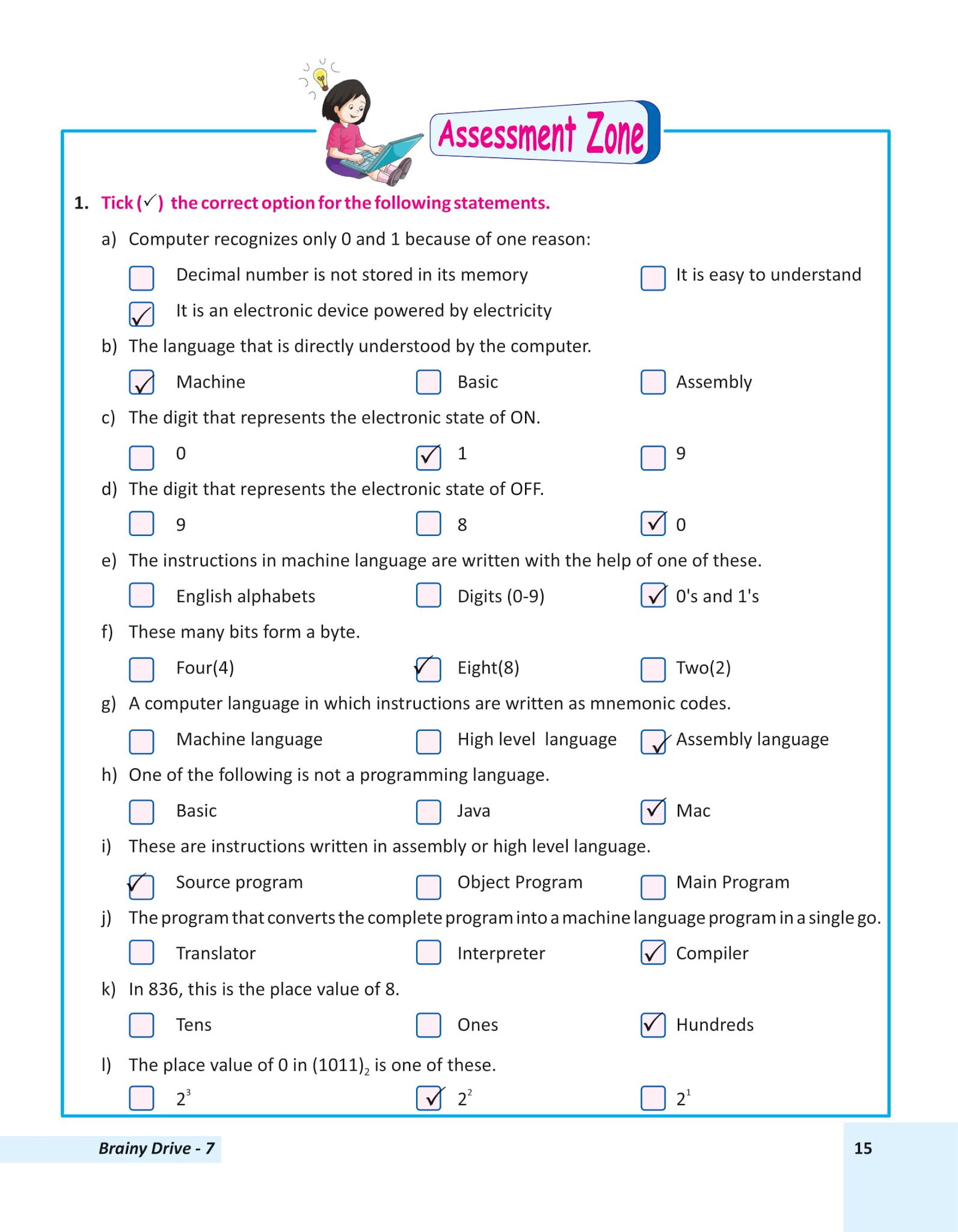
.png)
Thanks sir
ReplyDelete